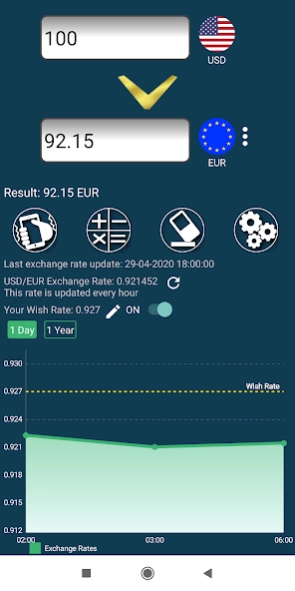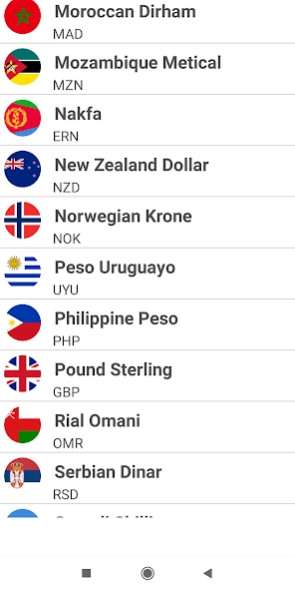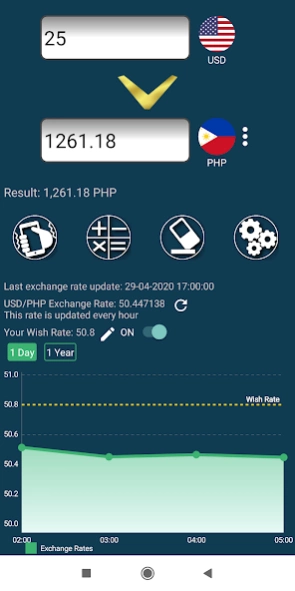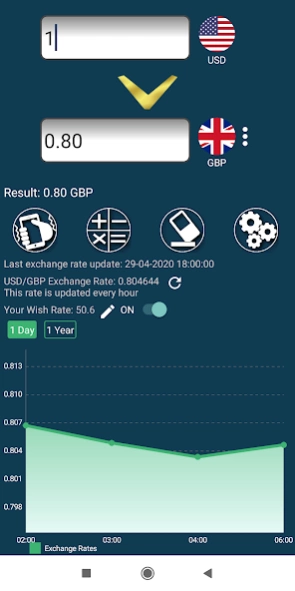Currency Converter 3.4.1
Free Version
Publisher Description
Currency Converter - Convert any currencies and monitor exchange rates with chart and alerts
Currency Converter is an app that helps its users to convert US Dollar, Euro, Pound Sterling or from a currency to any other currencies such as Euro, Bitcoin, Australian Dollar, Swiss Franc and many others.
This Currency Converter has 10 important Features in order to make easier all kind of currencies conversions whose base is US dollar
Set your wish rates and you will get a notification when the current rate reaches your wish exchange rate
Convert your currencies in both directions: From US Dollar to Euro as well as
From Euro whose code is EUR and its symbol or sign is €
To US Dollar whose code is USD and its symbol or sign is $
Calculate before conversion, thanks to its calculator included you can perform arithmetic operations on numbers such as addition, subtraction, multiplication, and division.
Format your number the way you want, you can change the decimal places, the decimal mark, the thousands separator and the grouping size
Edit your Current Rate when you are Offline
Keep on converting your currencies when you are offline with the last exchange rate updated when you were online
When you get the notification of your wish rate reached you can get a sound or a vibration, depending on the volume level of your device you have adjusted, if it is mute, it will be a vibration, if not it will produce a sound.
Change the currency in order to convert from US Dollar to another currency of your choice
Monitor the exchange rates in short and long time period with the help of a line chart and observe when the current rate get close to your wish rate, moreover it can keep a history of 1 year of exchange rates, useful for forex trading
The shake button allows you to get the result of your calculation by shaking your device instead of pressing the equal button
About Currency Converter
Currency Converter is a free app for Android published in the Accounting & Finance list of apps, part of Business.
The company that develops Currency Converter is Pricereduc. The latest version released by its developer is 3.4.1.
To install Currency Converter on your Android device, just click the green Continue To App button above to start the installation process. The app is listed on our website since 2022-10-31 and was downloaded 0 times. We have already checked if the download link is safe, however for your own protection we recommend that you scan the downloaded app with your antivirus. Your antivirus may detect the Currency Converter as malware as malware if the download link to pricereduc.usd.euro.currency.converter is broken.
How to install Currency Converter on your Android device:
- Click on the Continue To App button on our website. This will redirect you to Google Play.
- Once the Currency Converter is shown in the Google Play listing of your Android device, you can start its download and installation. Tap on the Install button located below the search bar and to the right of the app icon.
- A pop-up window with the permissions required by Currency Converter will be shown. Click on Accept to continue the process.
- Currency Converter will be downloaded onto your device, displaying a progress. Once the download completes, the installation will start and you'll get a notification after the installation is finished.